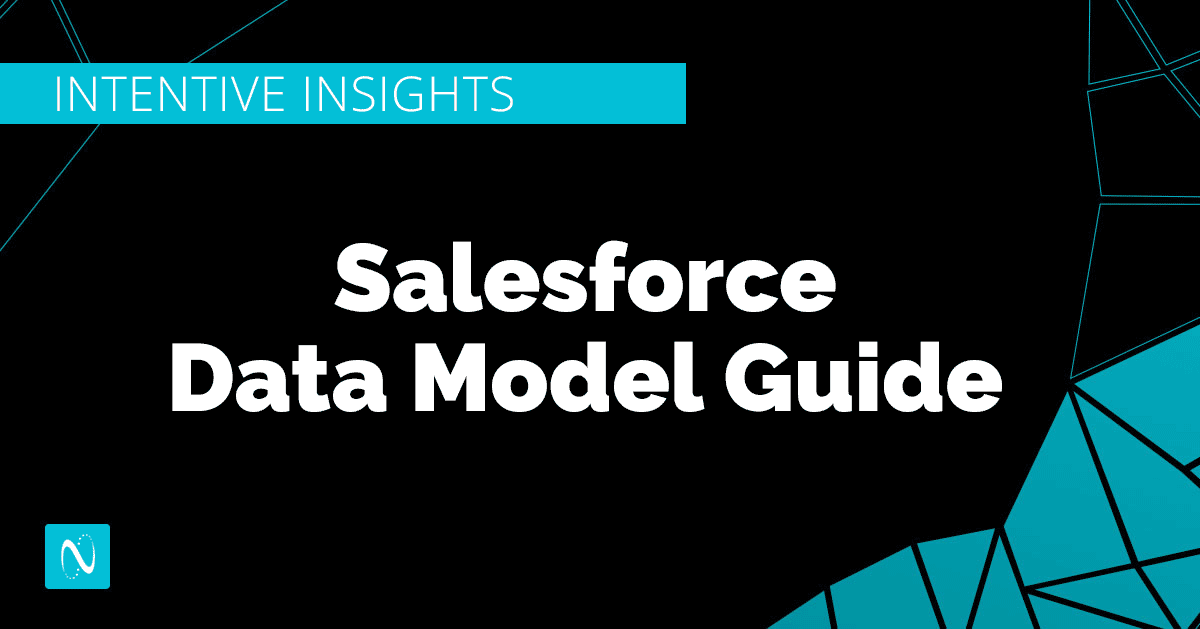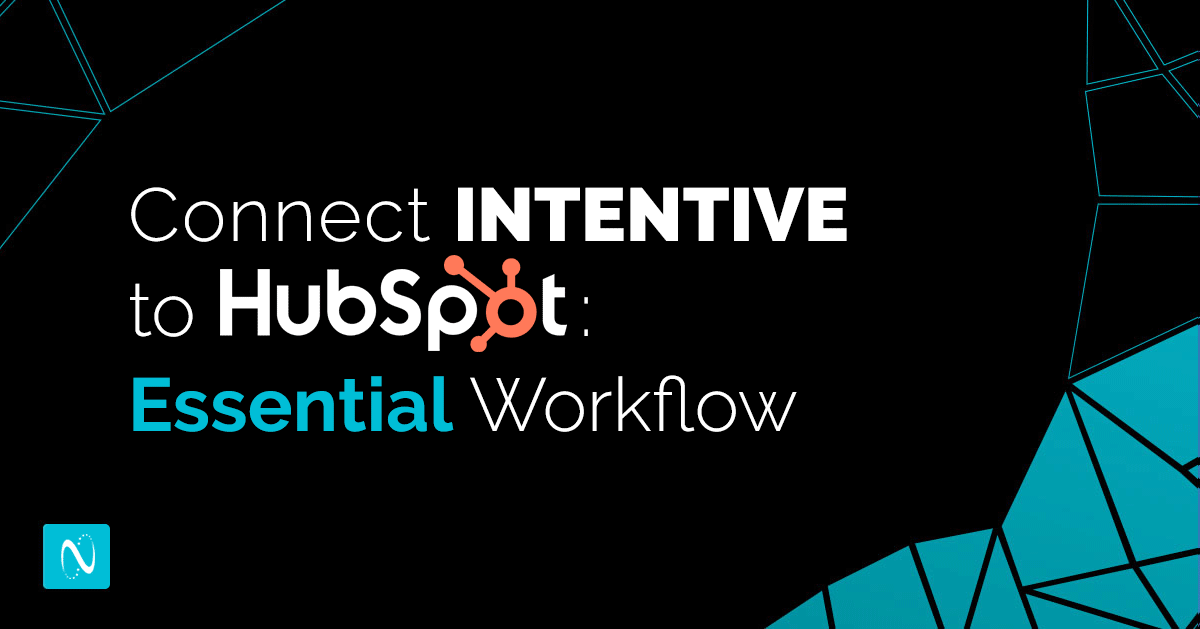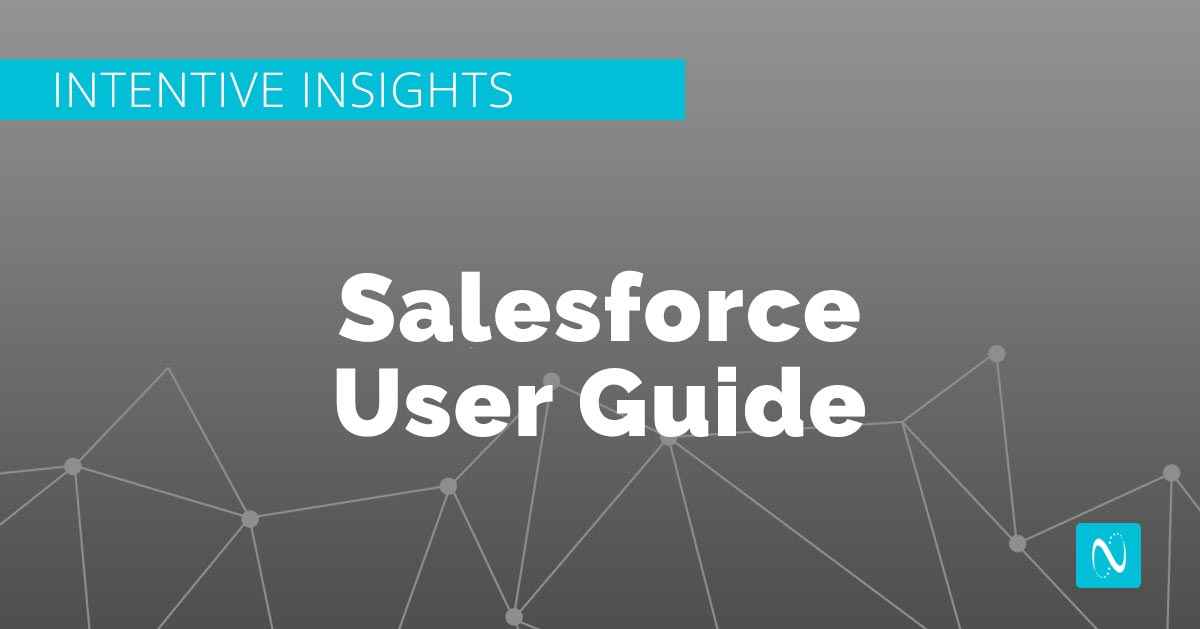This guide is meant for Salesforce Admins and technical users who want a deep dive into the INTENTIVE Salesforce integration.
Data Sync to Salesforce
INTENTIVE data can be synced on a per-Explorer basis to Salesforce. The sync runs daily and includes:
- All INTENTIVE Companies that are part of the synced Explorer.
- INTENTIVE Buyer Activities from the last 90 days.
- Note that previously synced Buyer Activities from INTENTIVE will not be removed from Salesforce.
To enable Data Sync to Salesforce: see the Installation Guide.
The data sync enables:
- Account Linkage and Unlinkage: Between a synced INTENTIVE Company and a Salesforce Account
- Account Views by Ownership
- Native Salesforce Reporting and Dashboards for INTENTIVE data
Without data sync enabled, all INTENTIVE data can still be viewed in Salesforce using the INTENTIVE Canvas App from an Account record page where the INTENTIVE Canvas App is deployed.
Object Model in Salesforce
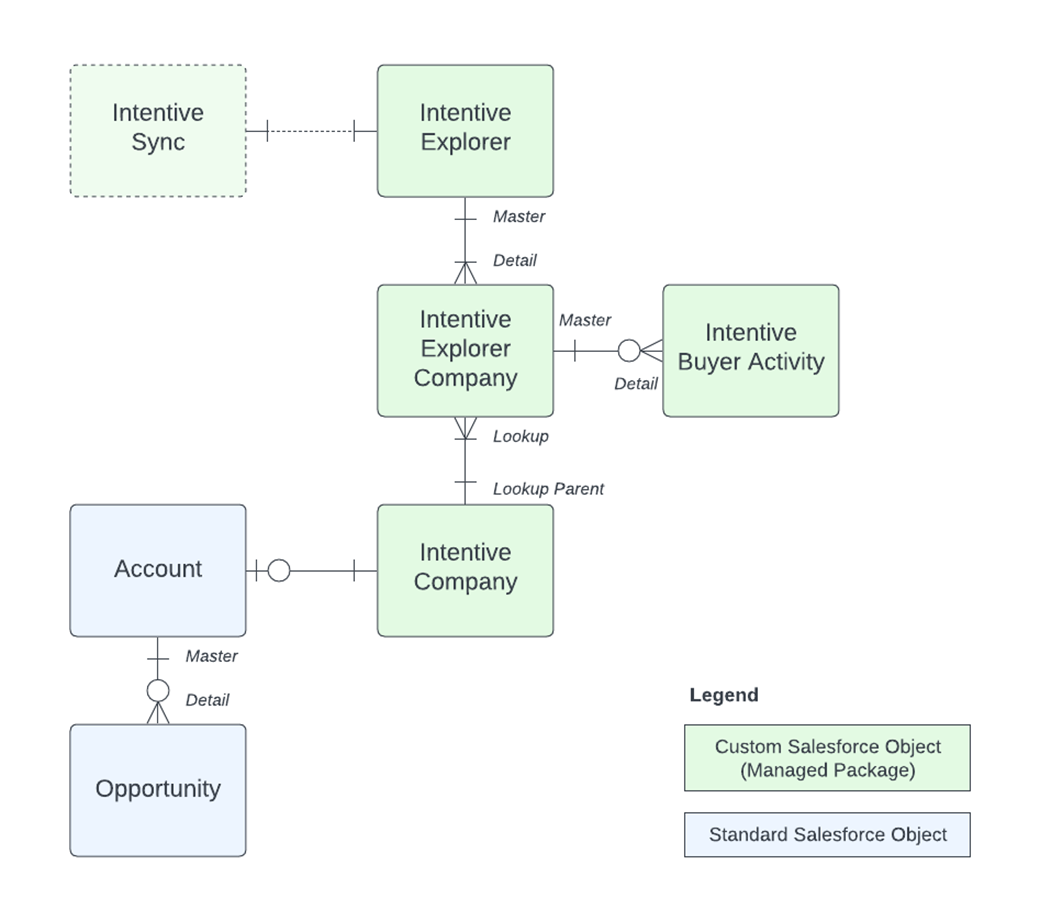
The diagram above provides an overview of the INTENTIVE Insights Salesforce integration data model. The managed package installs 5 Salesforce Custom Objects:
| Custom Object Label | API Name | Purpose |
| Intentive Sync | intentive__Intentive_Sync__c | For sync tracking only. Not part of Intentive data set. |
| Intentive Explorer | intentive__Intentive_Explorer__c | Stores data about an INTENTIVE Explorer. |
| Intentive Explorer Company | intentive__Intentive_Explorer_Company__c | Junction object between a given INTENTIVE Explorer and the Companies and Buyer Activities related to it. |
| Intentive Company | intentive__Intentive_Company__c | Stores data about an INTENTIVE Company. |
| Intentive Buyer Activity | intentive__Intentive_Buyer_Activity__c | Stores data about an INTENTIVE Buyer Activity. |
| Standard Object Label | Relationship |
| Account | Linked to an Intentive Company record via a lookup field on the Intentive Company. |
| Opportunity | Opportunity data related to a linked Account is displayed in the INTENTIVE Insights summary table in Salesforce. |
Intentive Explorer
The Intentive Explorer custom object (intentive__Intentive_Explorer__c) represents each Explorer that has been synced from NetLine to Salesforce.
A given Intentive Explorer record in Salesforce corresponds to one Explorer in NetLine. Note that not all Explorers may be synced to Salesforce.
| Field Label | API Name | Data Type | Description |
| Explorer Name | intentive__Explorer_Name__c | Text(255) | Explorer Name |
| ExplorerId | intentive__ExplorerId__c | Number(18, 0) (External ID) (Unique) | Data integration field |
| Last Sync Completed | intentive__Last_Sync_Completed__c | Date/Time | Timestamp of last sync completion |
Intentive Company
The Intentive Company custom object (intentive__Intentive_Company__c) represents each Company that has been synced from NetLine to Salesforce.
A given Intentive Company record in Salesforce corresponds to one Company in NetLine.
| Field Label | API Name | Data Type | Description |
| Company Location | intentive__Company_Location__c | Text(255) | Location |
| Company Name | intentive__Company_Name__c | Text(255) | Company Name |
| CompanyId | intentive__CompanyId__c | Text(255) (External ID) (Unique Case Insensitive) | Data integration field |
| Domain | intentive__Domain__c | URL(255) | Domain (URL) |
| Employee Count Range | intentive__Employee_Count_Range__c | Text(255) | Employee Count Range |
| Employee Annual Revenue | intentive__Estimated_Annual_Revenue__c | Text(255) | Employee Annual Revenue |
| Industry | intentive__Industry__c | Text(255) | Industry |
| Related Account | intentive__Related_Account__c | Lookup(Account) | Links the INTENTIVE Company to an existing Salesforce Account. Linkages can be updated via this lookup field, or in the INTENTIVE Insights summary table LWC. |
Intentive Explorer Company
The Intentive Explorer Company custom object (intentive__Intentive_Explorer_Company__c) is a junction object that represents the relationships between an INTENTIVE Explorer, Company, and Buyer Activity.
A given Intentive Explorer Company record in Salesforce represents the existence of a specific INTENTIVE Company within a specific INTENTIVE Explorer. Because Buyer Activities are also specific to both the Explorer and the Company, INTENTIVE Buyer Activities are also related to this junction object.
| Field Label | API Name | Data Type | Description |
| Account Activity Type | intentive__Account_Activity_Type__c | Long Text Area(131072) | Account Activity Type |
| Account Intent Score | intentive__Account_Intent_Score__c | Number(1, 1) | Account Intent Score |
| Account Trending Topics | intentive__Account_Trending_Topics__c | Long Text Area(131072) | Account Trending Topics |
| Confirmed Project | intentive__Confirmed_Project__c | Text(255) | Confirmed Project |
| Engaged Buyers | intentive__Engaged_Buyers__c | Text(255) | Engaged Buyers |
| ExplorerCompany Id | intentive__ExplorerCompany_Id__c | Text(255) (External ID) (Unique Case Insensitive) | Data integration field |
| Intentive Company | intentive__Intentive_Company__c | Lookup(Intentive Company) | Lookup to related Intentive Company |
| Intentive Explorer | intentive__Intentive_Explorer__c | Master-Detail(Intentive Explorer) | Master-Detail relationship field to the Intentive Explorer (Master) |
| Related Account Name | intentive__Related_Account_Name__c | Formula (Text) | Formula that pulls the Related Account Name via the Intentive Company lookup. |
Additionally, there are “short” versions of the two Long Text Area fields:
- Account Activity Type Short
- Account Trending Topics Short
These are the first 255 characters of the long text area fields, which allows for Salesforce features such as table sorting and report formulas.
Intentive Buyer Activity
The Intentive Buyer Activity custom object (intentive__Intentive_Buyer_Activity__c) represents each Buyer Activity that has been synced from NetLine to Salesforce.
For each relevant Buyer Activity for a given Company within an Explorer, an Intentive Buyer Activity record is created.
| Field Label | API Name | Data Type | Description |
| Activity Date | intentive__Activity_Date__c | Date | Activity Date |
| Activity ID | intentive__Activity_ID__c | Text(255) (External ID) (Unique Case Insensitive) | Data integration field |
| Activity ID Only | intentive__Activity_ID_Only__c | Text(255) | Data integration field |
| Buyer Activity Details | intentive__Activity_Details__c | Long Text Area(131072) | Buyer Activity Details |
| Buyer Activity Details Short | intentive__Buyer_Activity_Details__c | Text(255) | Buyer Activity Details Short |
| Buyer Activity Type | intentive__Buyer_Activity_Type__c | Text(255) | Buyer Activity Type |
| Buyer Intent Score | intentive__Buyer_Intent_Score__c | Number(1, 1) | Buyer Intent Score |
| Buyer Trending Topics | intentive__Buyer_Trending_Topics__c | Long Text Area(131072) | Buyer Trending Topics |
| Intentive Explorer Company | intentive__Intentive_Explorer_Company__c | Master-Detail(Intentive Explorer Company) | Master-Detail relationship field to the Intentive Explorer Company (Master) |
| Job Function | intentive__Job_Function__c | Text(255) | Job Function |
| Job Level | intentive__Job_Level__c | Text(255) | Job Level |
Reporting and Dashboards
Native Salesforce reports and dashboards functionality can be used to build reports that include INTENTIVE custom objects in Salesforce, standard Salesforce objects such as Accounts and Opportunities, and even non-INTENTIVE custom objects.
To create native Salesforce reports:
- Please reference the object and field model in this documentation to understand the data relationships among objects.
- Add Custom Report Types in Salesforce Setup to build report types.
- Use the Reports tab in Salesforce to generate reports.
To create custom report types, go to Setup > Report Types. Please reference the Manage Custom Report Types Salesforce Documentation for additional information.
For help building reports, please refer to the Salesforce Reporting Documentation.