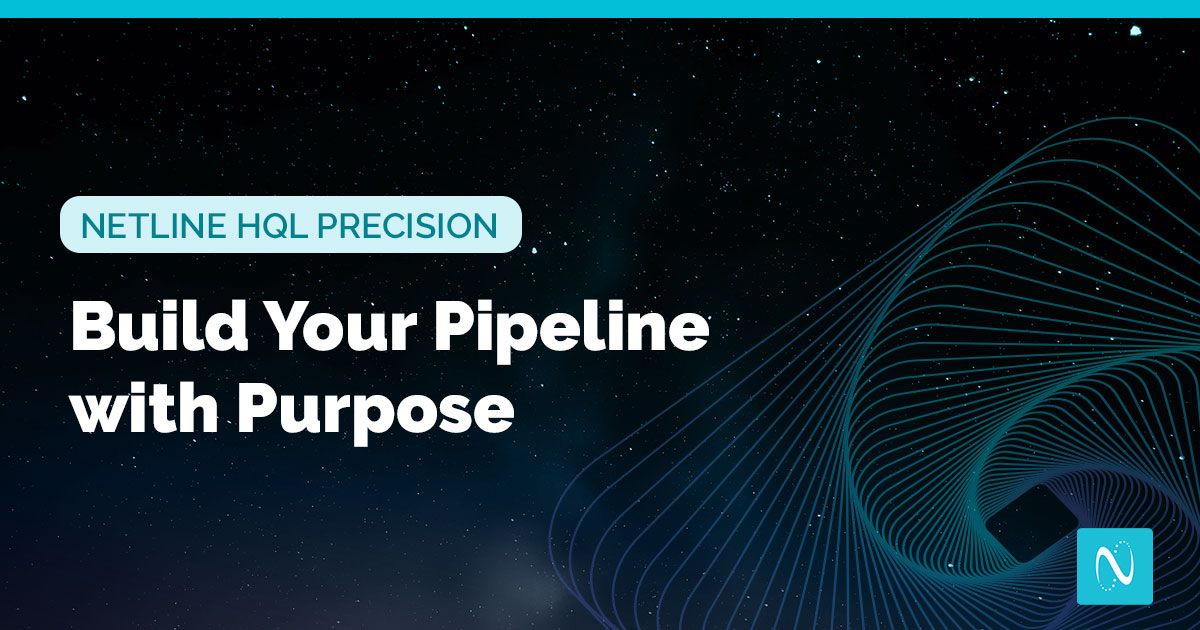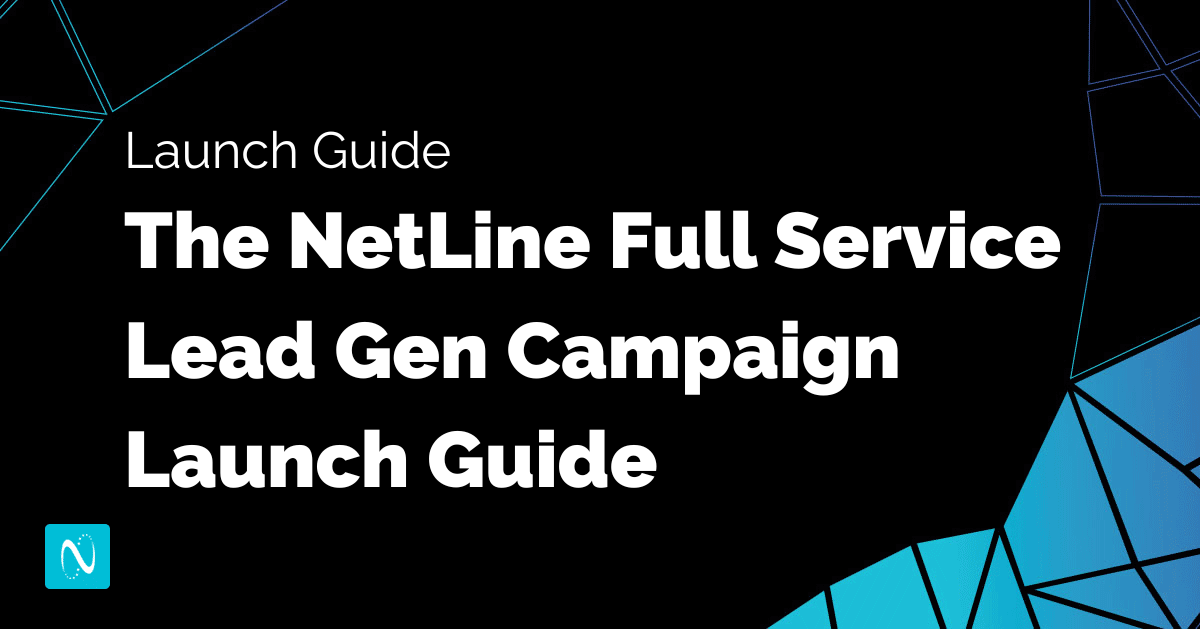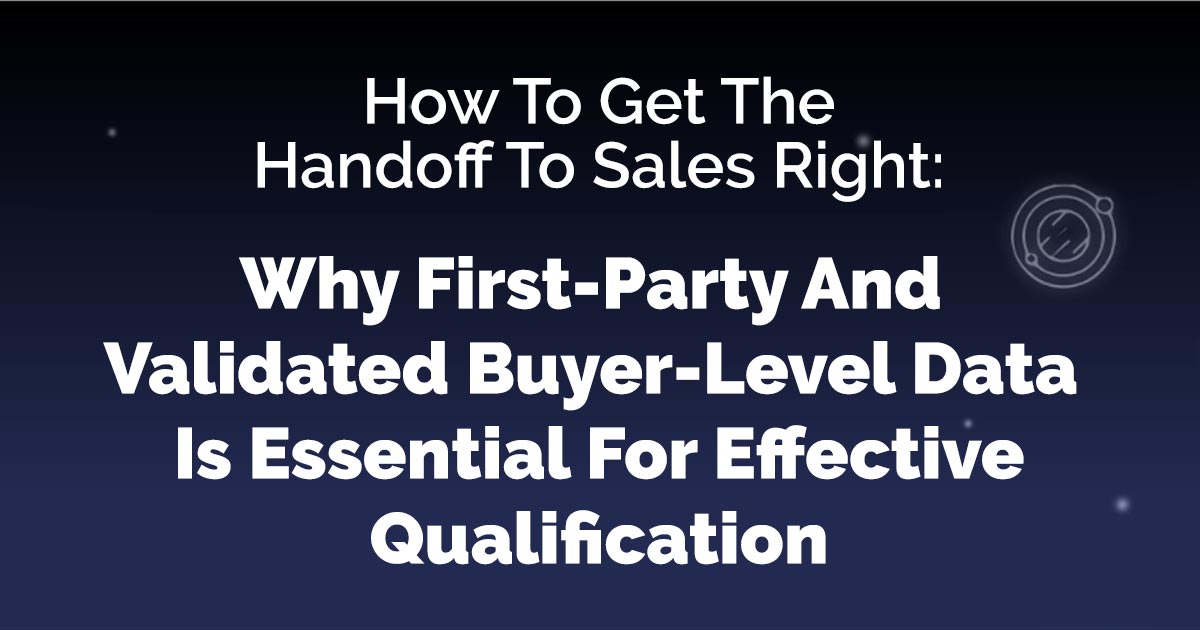Marketo’s REST API allows users to conform to the design principles of the REST, or representational state transfer architectural style, which enables remote execution of many of the system’s capabilities. Using the REST API means you can create programs to bulk lead import and gain more granular control of a Marketo instance.
These APIs typically fall into two broad categories: Lead Database and Asset.
Lead Database APIs allow for retrieval of, and interaction with Marketo person records and associated object types such as Opportunities and Companies. Asset APIs allow interaction with marketing collateral and workflow-related records.
In the PDF below, you’ll learn more about how to link your Marketo REST Connector with NetLine and determine which required, custom, and standard fields should be included, as well as some of the additional items you’ll need to get things moving.

![How to Connect Your Marketo REST Connector [PDF]](https://commandcenter.netline.com/wp-content/uploads/sites/2/2022/07/howto_connect_marketo_REST_connector.png)